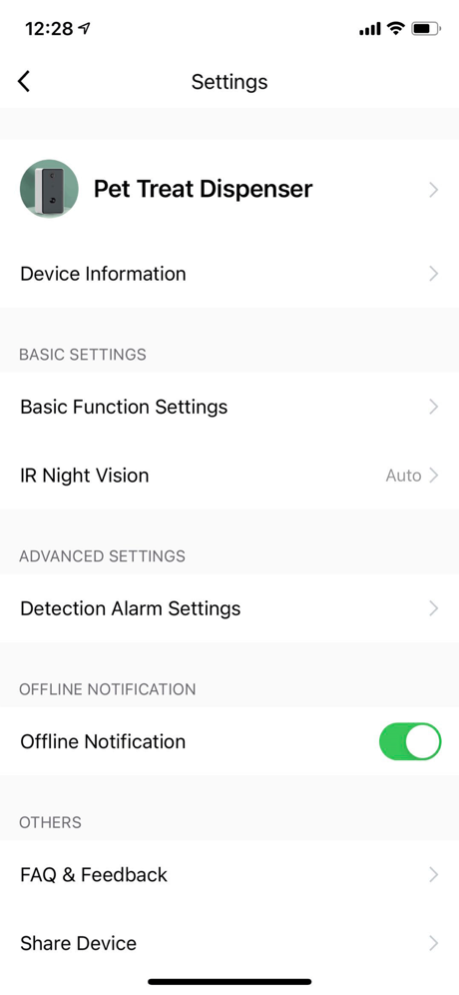Faroro 1.0.5
Continue to app
Free Version
Publisher Description
Faroro Treat Dispenser Camera, as a treat tosser and security camera, is your pet’s new companion. With this cam and PetU app, you can remotely speak to your pets, watch a live feed, or fly them treats, when you’re away.
Get your Faroro Cam on Amazon and enjoy your Faroro time!
Faroro Treat Dispenser Camera’s Features:
·1080P HD live video
·Two-way audio
·Simple setup
·Toss a snack when you are not around
·Share new-found joy with family and friends
==============================
Brand
Faroro, focusing on the great user experience, is committed to designing first-class and professional pet supplies, helping busy pet lovers and parents keep close with their furry loved ones anytime and anywhere.
Pets provide comfort, companionship, and unconditional love. We believe that the greatest gift we can give our pets is to be with them more often!
==============================
Support
If you have any questions, please contact us at [support@faroro.com], we will always be here to serve you well.
Any comments and suggestions are greatly appreciated, which leads us to be better!
=============================
Jun 16, 2022
Version 1.0.5
1. Fixed bugs.
About Faroro
Faroro is a free app for iOS published in the System Maintenance list of apps, part of System Utilities.
The company that develops Faroro is Shenzhen Apeman Innovations Technology Co.,Ltd. The latest version released by its developer is 1.0.5.
To install Faroro on your iOS device, just click the green Continue To App button above to start the installation process. The app is listed on our website since 2022-06-16 and was downloaded 12 times. We have already checked if the download link is safe, however for your own protection we recommend that you scan the downloaded app with your antivirus. Your antivirus may detect the Faroro as malware if the download link is broken.
How to install Faroro on your iOS device:
- Click on the Continue To App button on our website. This will redirect you to the App Store.
- Once the Faroro is shown in the iTunes listing of your iOS device, you can start its download and installation. Tap on the GET button to the right of the app to start downloading it.
- If you are not logged-in the iOS appstore app, you'll be prompted for your your Apple ID and/or password.
- After Faroro is downloaded, you'll see an INSTALL button to the right. Tap on it to start the actual installation of the iOS app.
- Once installation is finished you can tap on the OPEN button to start it. Its icon will also be added to your device home screen.